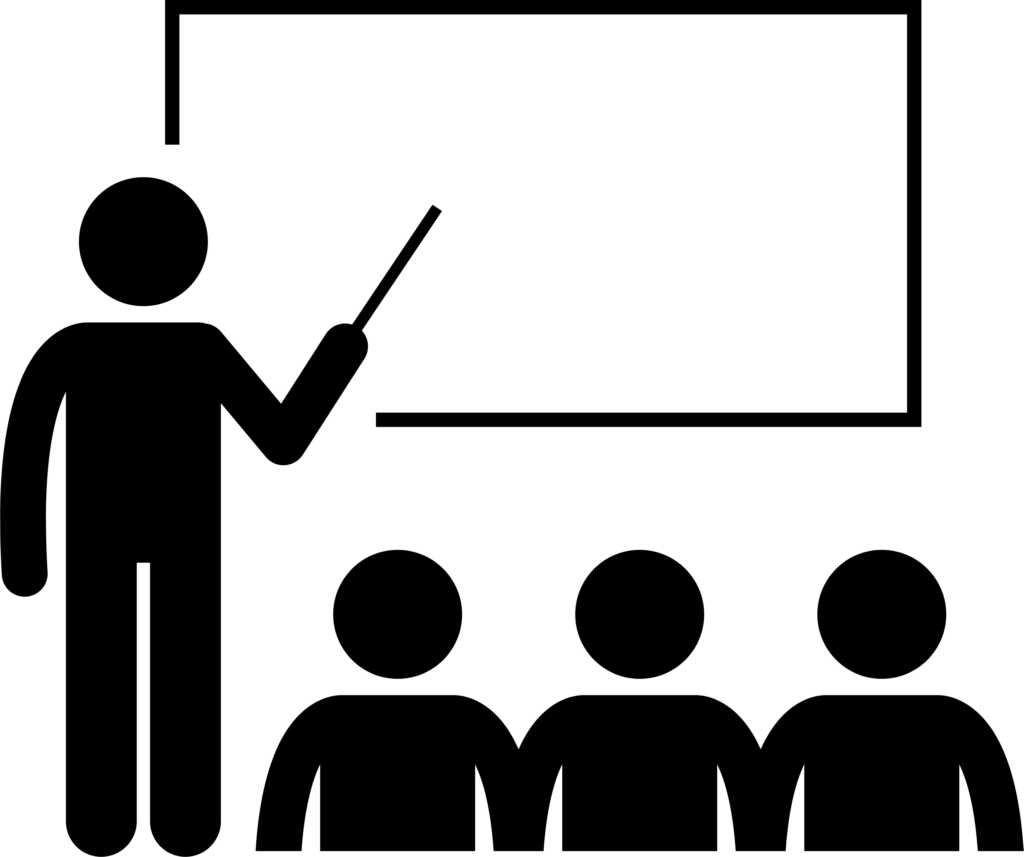

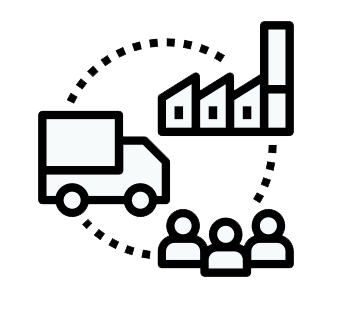
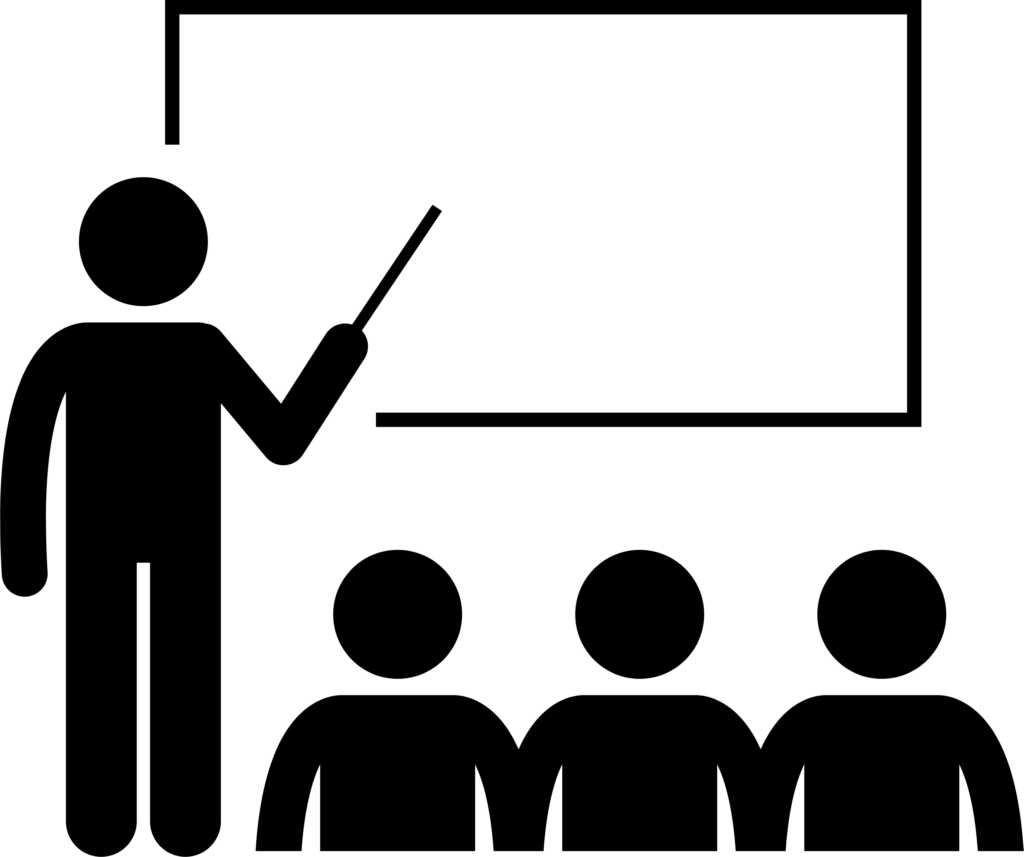

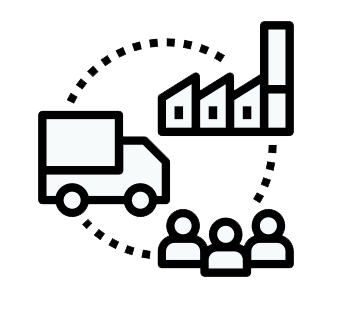

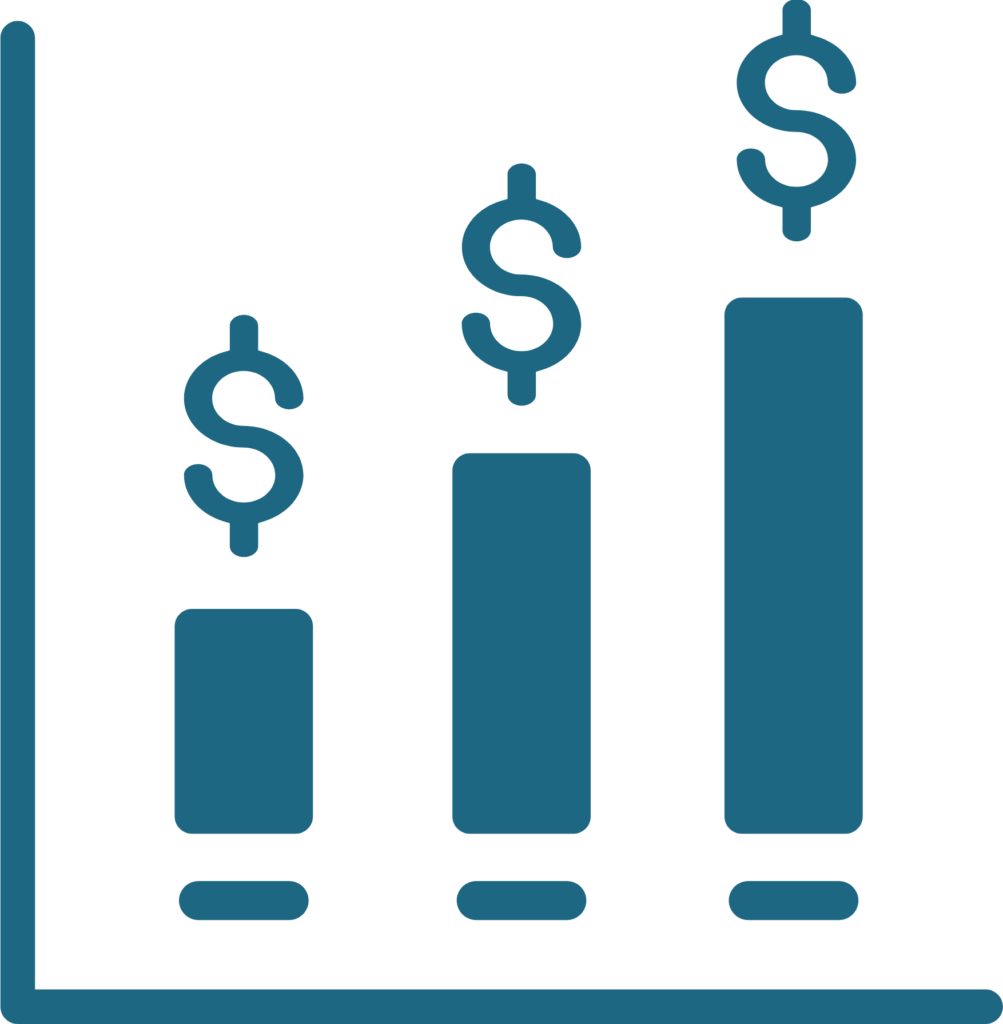



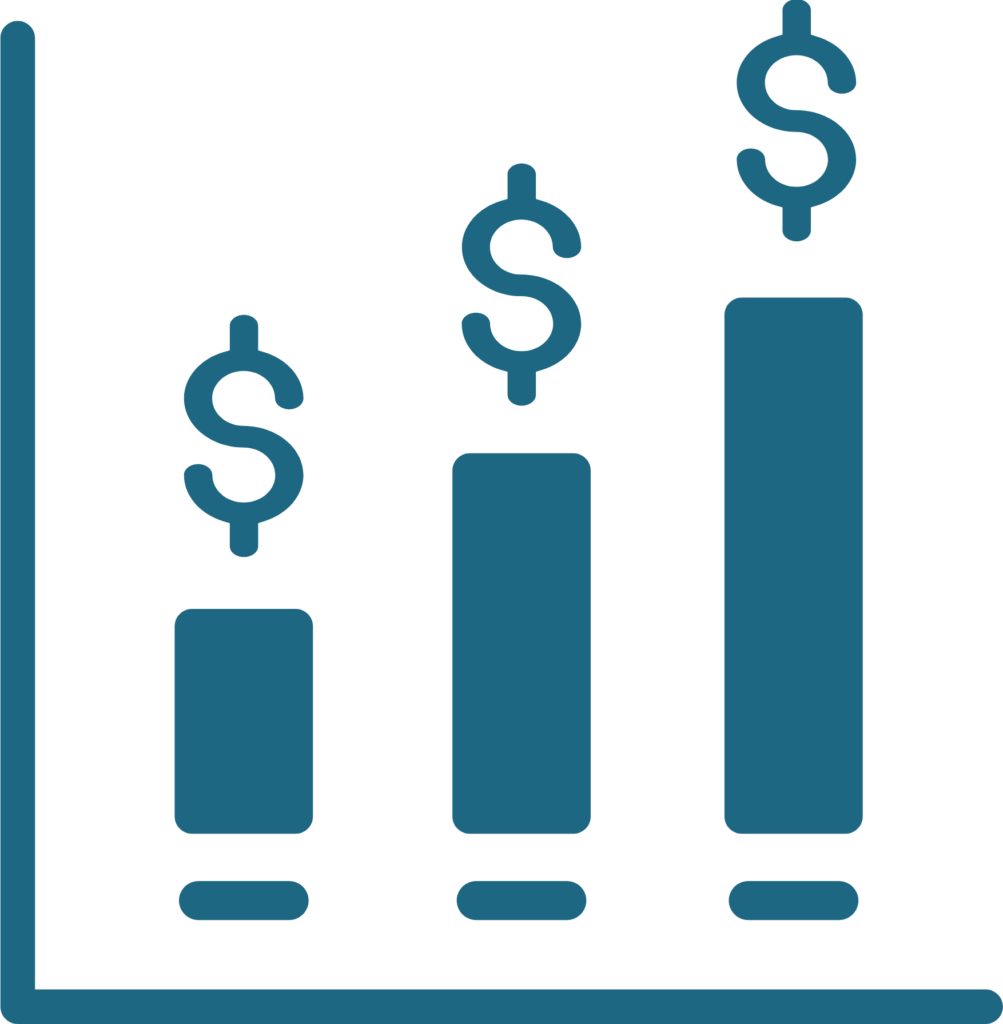


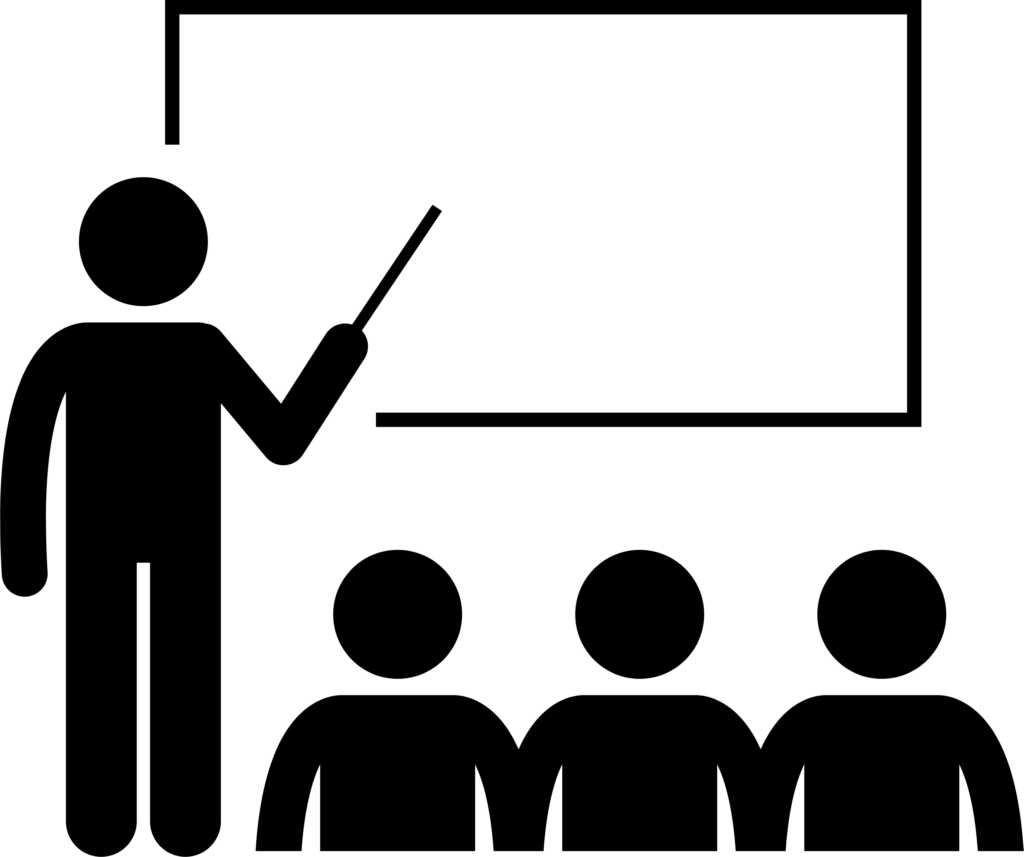
Hands on training
Learn from our team of master injectors and discover the
art of injecting neurotoxins in our in-person classes.

Medical Director Coverage
Our network provides everyone with an offsite medical director who signs off on treatments.
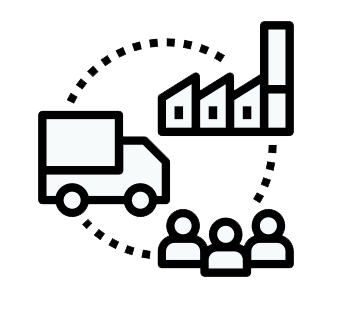
Suplies & Protocols
You can trust us to supply the best supplies
and protocols, allowing you to focus on growing your business and delivering exceptional service to your clients.

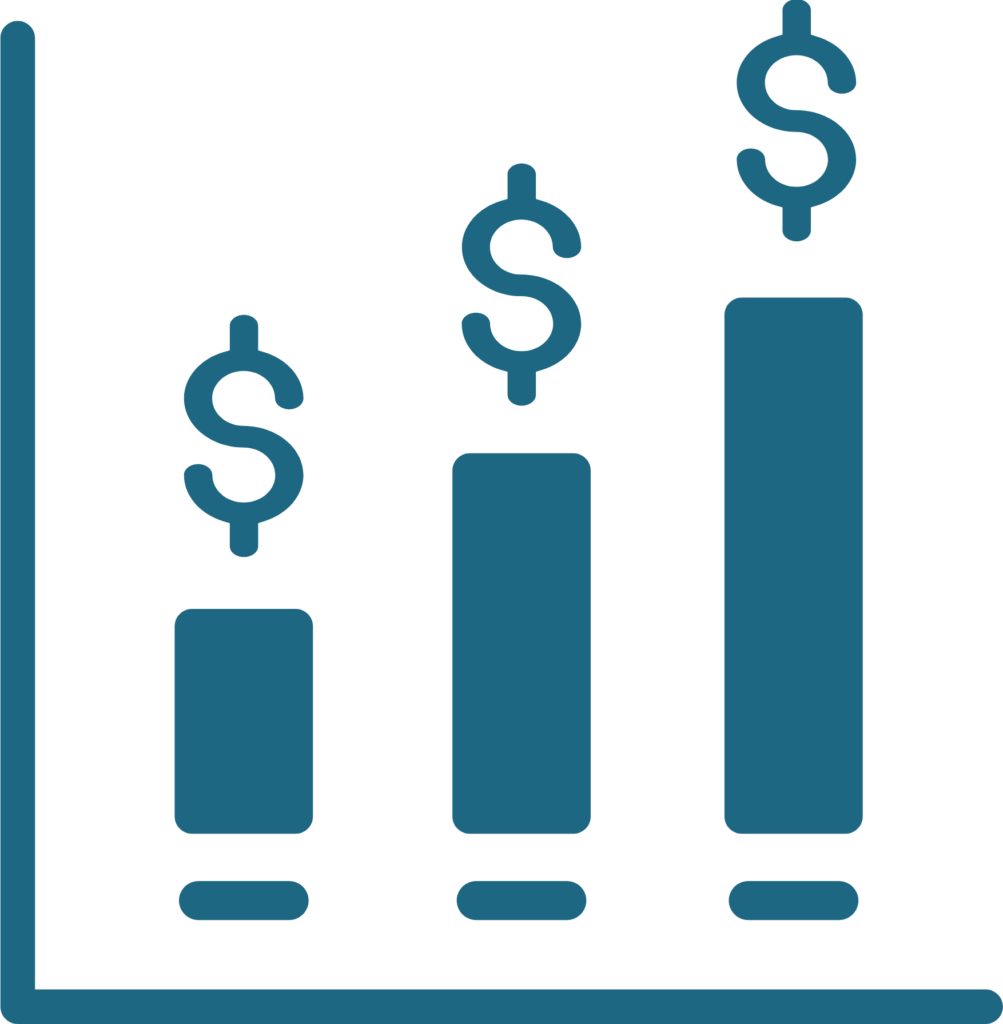

Set your own hours and choose where you want to work
(at home, spa or concierge)

Below, you’ll find the certified schools approved by
our medical directors. Download the MySpaLive app to enroll in an
upcoming course.
ADVANCED BOTOX TREATMENTS & TECHNIQUES + HANDS-ON TRAINING (LIP FLIP, BROW LIFT & CHIN)
Filter by state:
Filter by state:
Below you’ll find the Certified Schools that have been approved by our Medical Directors. Download the Myspalive app ton enroll in an upcoming course.
Neurotoxin COURSE: $795.00
In this full-day course, participants will begin instruction with a didactic presentation from one a highly skilled and experienced injectors. The presentation will cover facial anatomy, the types of neurotoxins available, how to draw up and store product, give correct and thorough consultations, contraindications, injection techniques, and more! After a brief intermission for lunch, students will then begin the hands-on portion of the lesson. Everyone will be paired up to simulate injector-client interactions. Trainers will ensure that all students master the skills necessary for an effective appointment. Master injectors will double-check that everyone is marked up correctly and supervise the treatment performed.
ADVANCED BOTOX TREATMENTS & TECHNIQUES + HANDS-ON TRAINING (LIP FLIP, BROW LIFT & CHIN)
Below you’ll find the Certified Schools that have been approved by our Medical Directors. Download the Myspalive app ton enroll in an upcoming course.
In this full-day course, participants will begin instruction with a didactic presentation from one a highly skilled and experienced injectors. The presentation will cover facial anatomy, the types of neurotoxins available, how to draw up and store product, give correct and thorough consultations, contraindications, injection techniques, and more! After a brief intermission for lunch, students will then begin the hands-on portion of the lesson. Everyone will be paired up to simulate injector-client interactions. Trainers will ensure that all students master the skills necessary for an effective appointment. Master injectors will double-check that everyone is marked up correctly and supervise the treatment performed.
ADVANCED BOTOX TREATMENTS & TECHNIQUES + HANDS-ON TRAINING (LIP FLIP, BROW LIFT & CHIN)
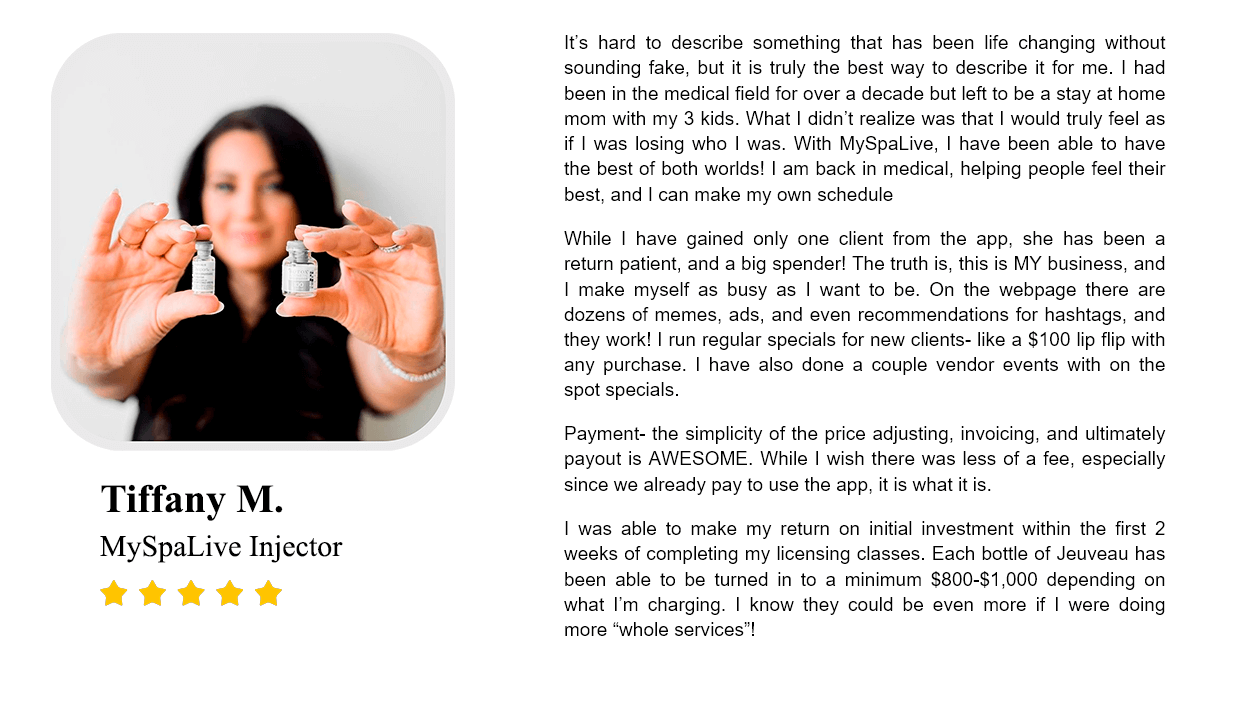

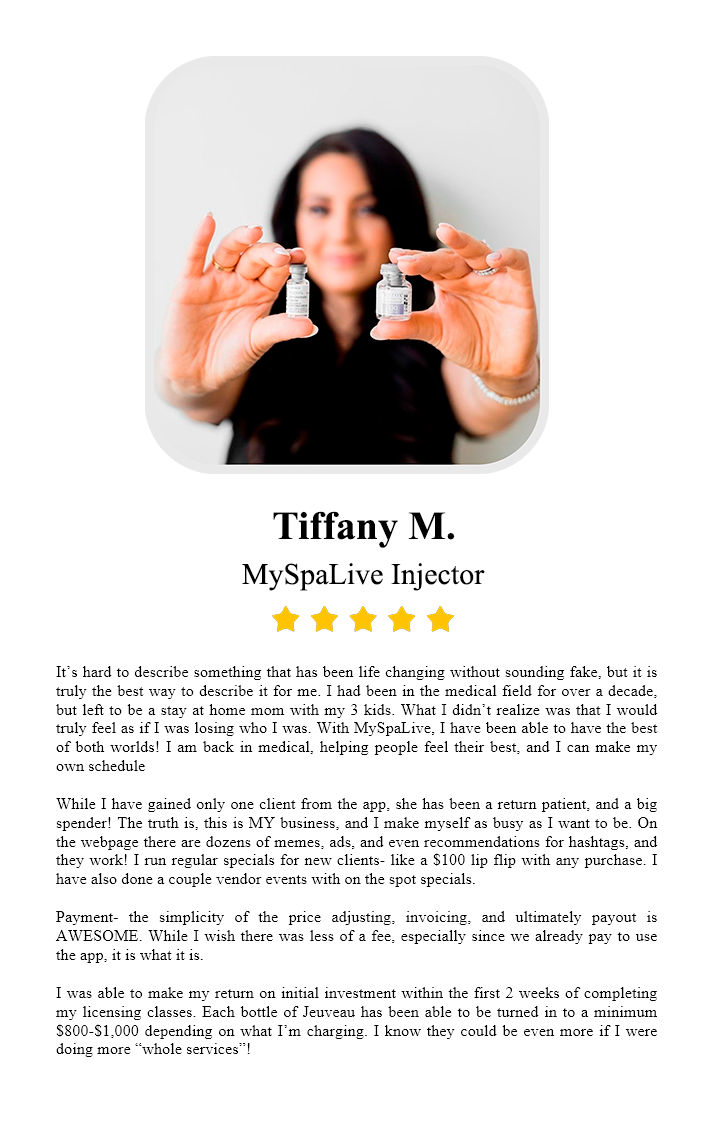
Go to your app and click the ‘My Account’ button. Then, select the ‘Payments’ section and read the instructions to help you enable your account. All the details are under the ‘How to Set Up Your Stripe Account’ button.
Go to your app and click the ‘My Account’ button. Then, select the ‘Payments’ section and read the instructions to help you enable your account. All the details are under the ‘How to Set Up Your Stripe Account’ button.
Once you finalize the treatment and indicate the units used with your patients, you will see a button labeled ‘Request Payment from the Patient’ and another button that says ‘Pay with My Own App.’ Click the second option and add a credit card for the payment.
Go to ‘Shop’ and scroll down until you see the chart ‘Give Your Patient a Treatment Discount.’ Select one of the options provided. On the next screen, enter the email your patient uses with the app. The discount code will be sent to their email address, and you can add it in the section to receive payment for the treatments once the appointment is concluded.
To ensure you receive notifications, verify that all notifications are enabled. Go to ‘My Account,’ scroll down, enable them, and click ‘Save’ to keep your changes. Additionally, check your available work area by going to ‘Settings,’ adjusting the mileage if needed, and saving your changes.
When your status is ‘On Hold,’ log in to the app and sign the subscriptions. The ‘On Hold’ status will automatically disappear once you complete the signing and payment if needed.
Once you receive your advanced certification, go to My Account > Settings to enable the advanced treatments you want to offer and set a treatment price for each.
You may not have enabled the app permissions. To do this, go to Settings > Photos, find MySpaLive, and grant the necessary permissions. Alternatively, you can visit app.myspalive.com in your browser to complete your treatment. Another option is to uninstall and reinstall the app, and when prompted for permissions, make sure to accept them.
You can pause your trial month once by going to the My Account section. Click on the Payments module, where you will find a button under the MSL Subscription and MD Subscription that says ‘Put the trial on hold.’ After selecting this option, confirm your choice. When you’re ready to return, simply log into the app using the same email address and password.
Open your side menu and click the ‘Edit My Profile’ button. On that screen, you’ll see a share button at the bottom right. Click the ‘Save to clipboard’ option, and then paste the link wherever you want to share it.
On your homepage, you will see a button that says ‘Add a new patient.’ Click it, then enter the email address your patient will use for the MySpaLive app. Once your patient downloads and registers on the app, they will receive an email invitation to join your network, and you will be able to see them in your list of patients.
To ensure you receive notifications, verify that all notifications are enabled. Go to My Account, scroll down, and enable the notifications. Then, click the ‘Save’ button to keep your changes. Another option is to check your work area by going to Settings and increasing the mileage if needed, then saving your changes.
The money goes to you by your Stripe account, once the patient pays for the treatment, you will receive the payment for it.
Go to your app and click the button “My Account”, then select the section Payments and read the instructions we have for help you to enable the account, all the instructions are on the button “How to set up your Stripe Account”.
Once you finalize the treatment and indicate the units used with your patients, you will see a button saying “Request payment to the patient” and one additional button saying”Pay with my own app”. Click the second option and add a credit card where the payment can be charged.
Go to “Shop” and scroll down until you see the chart “Give your patient a treatment credit” and select one of the options given, then in the next screen, type the email that your patient uses with the app, and the credit code will be sent to the patient email address and you can add it in the section to pay you the treatments once the appointment was concluded.
To make sure you receive the notifications, verify if you have all the notifications enabled. Go to My Account, then scroll down and enable them, then click the button Save to keep your changes made. Another option is that you check your area available to work by going to settings, increasing the miles if needed, and save your changes.
When they are on On Hold, the injector has to log in to the app and sign the subscriptions, the status “ON HOLD” will disappear automatically once they sign them
The user hasn’t given access to the app to access the camera. Please ask to the person to start another call after has gone to the phone settings, found MySpaLive, and enabled the camera access.
Once you receive your advanced certification, you need to go to My Account > Settings and enable the advanced treatments you want to provide, and indicate a treatment price for each of them.
You may have not enabled the app permissions. Go to Settings > Photos > find MySpaLive and give the permissions to the app. Another option is to go to app.myspalive.com on the browser and finalize the treatment there. Another option is to uninstall and reinstall the app, and when it asks for permissions, accept that.
You can put your trial month just once, by going to My Account section, then click in the Payments module, there you will see a button under the MSL Subscription and MD Subscription, saying “Put the trial on hold”, then you confirm your selection. Once you are ready to come back, enter the app using the same email address and password
Open your lateral menu, then click the button ” Edit My Profile”, on that screen you will see a share button at the bottom of the right side of your screen, you just have to click the option to “Save to clipboard” and paste it wherever you desire to share it.
Open your lateral menu and click the section “Apply to be an Online Medical Examiner” there you will see a message and once you have read all the info, click the button “Start Application” and follow the instructions
On your homepage, you can see a button saying “Add a new patient”, once you click it, type the email address your patient will use with the MySpaLive app, and your patient will receive the email invitation to your network once she/he download and register on the app, you will be able to see it on your list of patients.
To make sure you receive the notifications, verify if you have all the notifications enabled. Go to My Account, then scroll down and enable them, then click the button Save to keep your changes made. Another option is that you check your area available to work by going to settings, increasing the miles if needed, and saving your changes.
The money goes to you by your Stripe account, once the patient pays for the treatment, you will receive the payment for it.
Go to your app and click the button “My Account”, then select the section Payments and read the instructions we have for help you to enable the account, all the instructions are on the button “How to set up your Stripe Account”.
Once you finalize the treatment and indicate the units used with your patients, you will see a button saying “Request payment to the patient” and one additional button saying”Pay with my own app”. Click the second option and add a credit card where the payment can be charged.
Go to “Shop” and scroll down until you see the chart “Give your patient a treatment credit” and select one of the options given, then in the next screen, type the email that your patient uses with the app, and the credit code will be sent to the patient email address and you can add it in the section to pay you the treatments once the appointment was concluded.
To make sure you receive the notifications, verify if you have all the notifications enabled. Go to My Account, then scroll down and enable them, then click the button Save to keep your changes made. Another option is that you check your area available to work by going to settings, increasing the miles if needed, and save your changes.
When they are on On Hold, the injector has to log in to the app and sign the subscriptions, the status “ON HOLD” will disappear automatically once they sign them
The user hasn’t given access to the app to access the camera. Please ask to the person to start another call after has gone to the phone settings, found MySpaLive, and enabled the camera access.
Once you receive your advanced certification, you need to go to My Account > Settings and enable the advanced treatments you want to provide, and indicate a treatment price for each of them.
You may have not enabled the app permissions. Go to Settings > Photos > find MySpaLive and give the permissions to the app. Another option is to go to app.myspalive.com on the browser and finalize the treatment there. Another option is to uninstall and reinstall the app, and when it asks for permissions, accept that.
You can put your trial month just once, by going to My Account section, then click in the Payments module, there you will see a button under the MSL Subscription and MD Subscription, saying “Put the trial on hold”, then you confirm your selection. Once you are ready to come back, enter the app using the same email address and password
Open your lateral menu, then click the button ” Edit My Profile”, on that screen you will see a share button at the bottom of the right side of your screen, you just have to click the option to “Save to clipboard” and paste it wherever you desire to share it.
Open your lateral menu and click the section “Apply to be an Online Medical Examiner” there you will see a message and once you have read all the info, click the button “Start Application” and follow the instructions
On your homepage, you can see a button saying “Add a new patient”, once you click it, type the email address your patient will use with the MySpaLive app, and your patient will receive the email invitation to your network once she/he download and register on the app, you will be able to see it on your list of patients.
To make sure you receive the notifications, verify if you have all the notifications enabled. Go to My Account, then scroll down and enable them, then click the button Save to keep your changes made. Another option is that you check your area available to work by going to settings, increasing the miles if needed, and saving your changes.
Certified Providers
myspa@myspalive.com
(972) 755 3038
Patients
patientrelations@myspalive.com
(430) 205 4192
CONTACT US
Certified Providers
patientrelations@myspalive.com
972-900-3944
Enrollments
jenna@myspalive.com
972-755-3038, Ext. 2
Certified Providers
myspa@myspalive.com
(972) 755 3038
Patients
patientrelations@myspalive.com
(430) 205 4192
myspalive reviews, neurotoxin, weight loss, nursing, botox, patient, medical aesthetics, myspalive, cosmetics, beauty
spa live, my spa live reviews, myspalive employee reviews, myspalive photos, myspalife, myspalive app, my spa live reviews complaints, med spa live
Aesthetic medical training is essential for professionals looking to excel in the cosmetic industry. This training encompasses a wide range of procedures, including neurotoxin injections, dermal fillers, and skin rejuvenation techniques, equipping practitioners with the skills needed to provide safe and effective treatments.
With programs like MySpaLive's courses, students gain hands-on experience under the guidance of master injectors, ensuring they are well-prepared to meet the demands of their clients. These courses often include comprehensive modules on facial anatomy, injection techniques, and patient consultation processes, making them a valuable investment in one's career.
Joining MySpaLive offers numerous benefits for aspiring cosmetic injectors. Members gain access to exclusive training resources, a supportive community of professionals, and a platform for booking appointments, all designed to help them succeed in their aesthetic practices.
Additionally, MySpaLive provides ongoing support through medical director services, ensuring that practitioners adhere to the highest standards of care and compliance. This holistic approach enables members to focus on developing their skills and growing their businesses without the stress of administrative burdens.
MySpaLive prioritizes patient care by offering a variety of resources to ensure a positive experience. From comprehensive treatment guides to aftercare instructions, patients can access valuable information that helps them make informed decisions about their aesthetic treatments.
Moreover, MySpaLive encourages practitioners to foster strong relationships with their patients, emphasizing the importance of thorough consultations and follow-ups. This commitment to patient education and support not only enhances satisfaction but also builds trust and loyalty within the community.
As potential members explore MySpaLive, they often have questions regarding the training process, service offerings, and membership benefits. Addressing these frequently asked questions helps clarify any uncertainties and encourages individuals to take the next step in their aesthetic careers.
Common inquiries might include details about course content, certification processes, and the types of support available to members. By providing clear and comprehensive answers, MySpaLive can effectively guide prospective members toward making informed decisions about their professional development.